Lrya Kadence Theme
Below you will find comprehensive installation and set up instructions for the Kadence child theme. If after following this guide, you run into any technical issues, please feel free to contact support.
Getting started
Accessing your product
You can download your new child theme from the link included in your order confirmation email, from your Start Build Launch.
You will have one file: themename-kadence-theme.zip.
it contains any additional assets or information required for the child theme. In the folder “child theme file” is your actual child theme, themename-for-kadence.zip. Do NOT extract this zip file.
Before you begin
To use this child theme, you must have the free Kadence Theme by KadenceWP and the free Gutenberg Blocks by Kadence Blocks plugin installed. Both are available from the WordPress.org repository.
To avoid any issues during installation, it is highly recommended that you use this child theme on a fresh WordPress installation.
For SEO purposes, it is also a good idea to navigate to Settings > Permalinks and set the Common Settings to Post name.
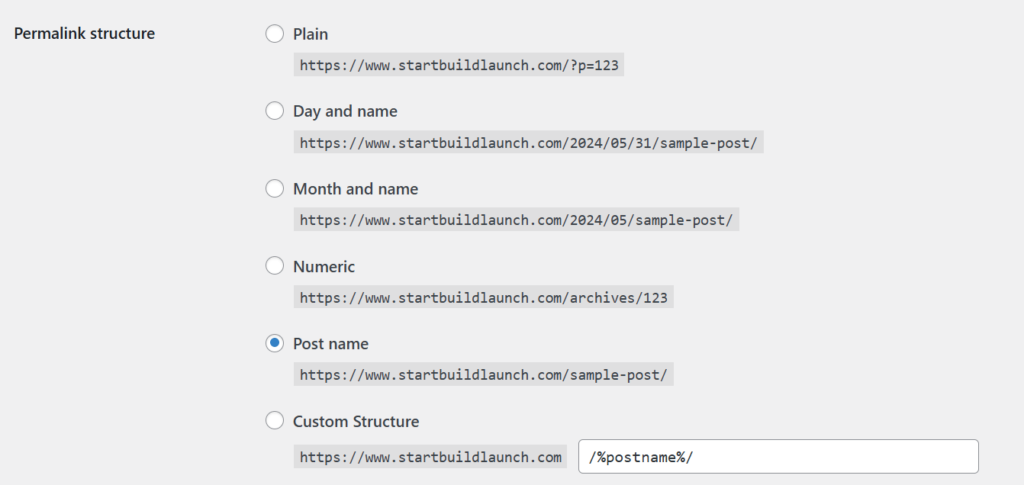
Theme Installation
Theme Installation on established websites
If you are installing a theme on an established website, do not select “delete presently imported content” The theme will create new pages (like Home, About, etc.) that look exactly like the demo. You can then manually input your existing content into these new pages. Your current blog posts and pages will automatically adapt to the new theme design.
General Customisation
Replacing images
This theme will be installed with the stock images you see in the demo, which are free to use for commercial purposes. Images used are sourced from sites like Unsplash and Pexels, which you can use for free without attribution.
Using the Kadence Theme
Extensive documentation on using the Kadence theme can be found here.
Using Kadence Blocks
Extensive documentation on using Kadence blocks can be found here.
Using Opt-in Form
To set up your opt-form to receive leads, click on the form block, navigate to actions after submit, and select the options that you need.
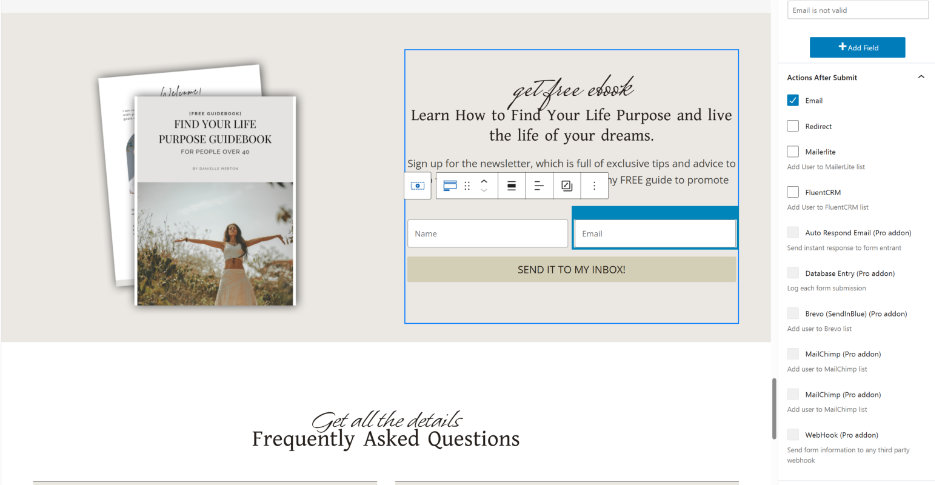
Email – every time someone fills in the form, their details are sent to your email.
Redirect – If you want to give away a freebie and collect your lead’s details, you can redirect to a thank you page, where your leads can download the freebie or to any other page you wish.
Mailerlite – You can connect to an email form in Mailerlite to capture leads and run automated campaigns within Mailerlite. To use any other email marketing tool, you would need to purchase Kadence Pro
MailerLite Setup
Customising this theme
Customise your pages with the block editor
Customise header and footer
Add Blocks To A Page
Plugin Considerations
When considering plugins for a WordPress site, several factors should be considered to ensure that the plugins you choose will meet your needs without compromising your site’s performance, security, or user experience. Here are the key considerations:
- Functionality: Choose plugins that fulfil essential needs without duplicating others.
- Reputation: Check ratings, reviews, and the developer’s track record.
- Support: Look for active support and comprehensive documentation.
- Compatibility: Ensure compatibility with your WordPress version, theme, and other plugins.
- Performance: Opt for lightweight plugins that won’t slow down your site.
- Security: Select reputable plugins that are regularly updated.
- Scalability: Ensure the plugin can grow with your site.
- Cost: Weigh the benefits of free vs. paid versions.
- Maintenance: Choose plugins with frequent updates and easy management.
- Testing: Always test on a staging site and back up your site before changes.
Improve the Speed of your website.
Improving the speed of your website can significantly enhance user experience, reduce bounce rates, and improve search engine rankings. Read the article to get some tips: How to Increase WordPress Website Speed Without Plugin (startbuildlaunch.com)
Change log
Version 1.0 (Created)
